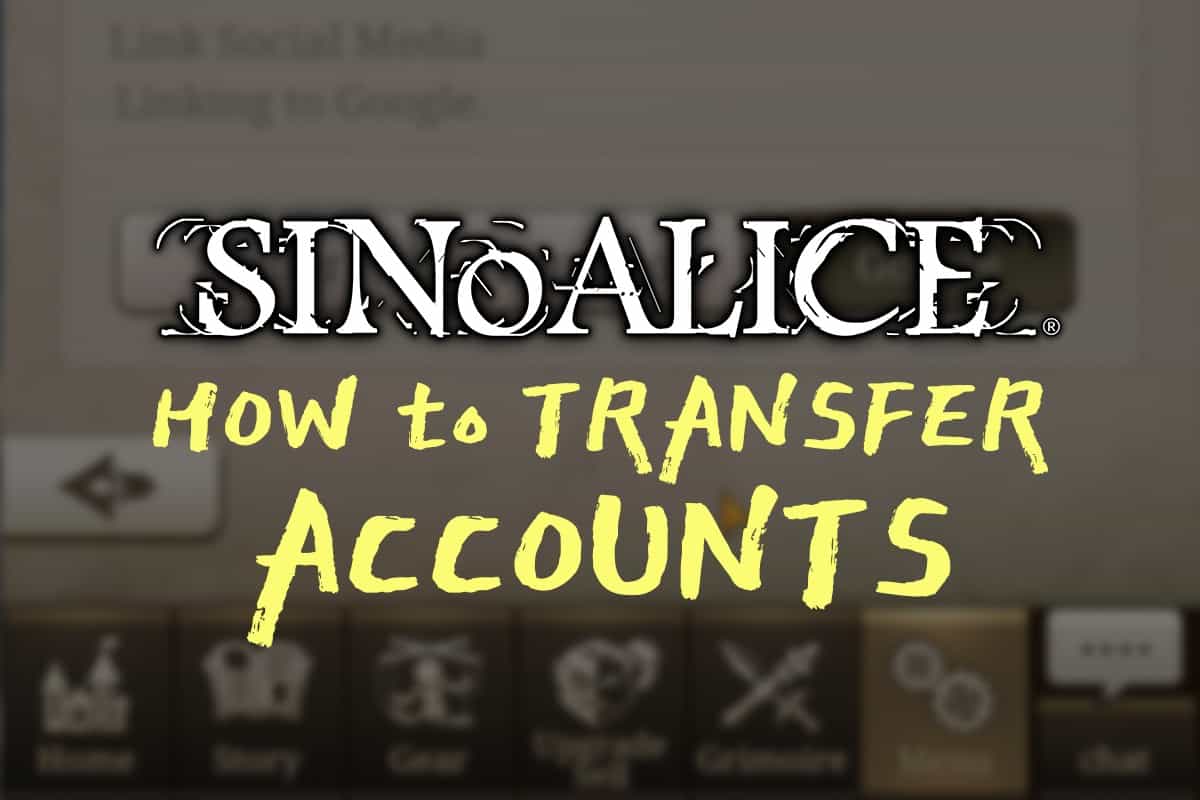
If you’re trying to use multiple devices to play SINoALICE it is important to know how to transfer accounts and it is a little different compared to the JP version.
The way to transfer your account in SINoALICE is to go to Menu > Data Transfer then link your account to Twitter, Facebook, or Google. After that go to your other device that has a newly downloaded SINoALICE app and choose Twitter, Facebook, or Google and log in.
Transferring Your Account In Global
In the JP version you can go to the Support Tab in the title screen and Data Transfer. It is different in the Global version. The only way to get the menu where you can use the Data Transfer ID or social media account (check image below) is having all data reset and have a brand new downloaded app.
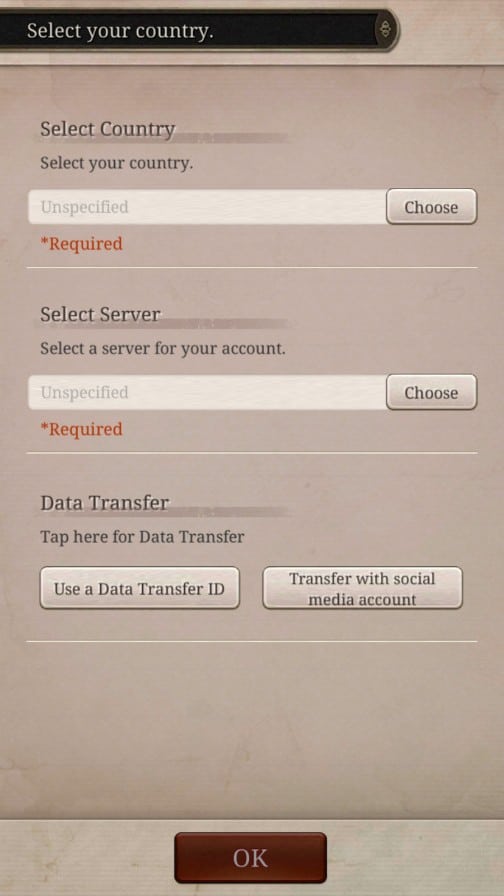
These are the exact steps:
- On the device with your account go to Menu and Data Transfer.
- Choose what to use, Data Transfer ID or Social Media Account (Social Media Account is a lot easier to use).
- Go to your other device and delete any copy of SINoALICE and download a new one.
- Open the new copy of the game and go to the Data Transfer section and input information.
- Done! Once all the data loads you’ll have your main account.
If you need a Beginner Guide or Tips and Tricks check out our other articles!
Playing SINoALICE On Computer/PC
Transferring accounts is used most often for transferring from PC to mobile. If you’re playing on your PC i’d recommend using BlueStacks.
When it comes to playing SINoALICE on the PC, check out BlueStacks. This is what we use to play all of our mobile games on a 60 fps no lag setup. BlueStacks lets you play multiple games at once with its ability to run multiple instances. If you want to coordinate with your teammates using Discord on your computer with BlueStacks is a lot easier.
